Procurement system “myBuy” : How to access myBuy and participate in RFx events
myBuy, a new procurement platform of Chugai Pharmaceutical
- myBuy is a new procurement platform for both suppliers and Chugai Pharmaceutical.
No fee is charged to suppliers for using this platform. - myBuy, a platform (GEP SMART) provided by GEP, ensures transparency and timeliness, communication, and sustainability in business transactions.
- Currently, this platform is available for sourcing (delivery or receipt of quotation, Q&A, and other information in choosing suppliers) of purchasing transactions above a certain transaction value.
Thank you for your understanding of the implementation of our new procurement platform.
We would appreciate your continued kind cooperation in promoting digitization and providing patients with optimal medical supplies through business transactions.

Scope of implementation from 2023 through 2025
- The scope of implementation for suppliers is sourcing (delivery or receipt of quotation, Q&A, and other information in choosing suppliers).
- Ordering and payment will be operated in a conventional way for the foreseeable future.
- After 2026, the application scope of myBuy will be expanded, and the ordering and payment procedures will be changed.
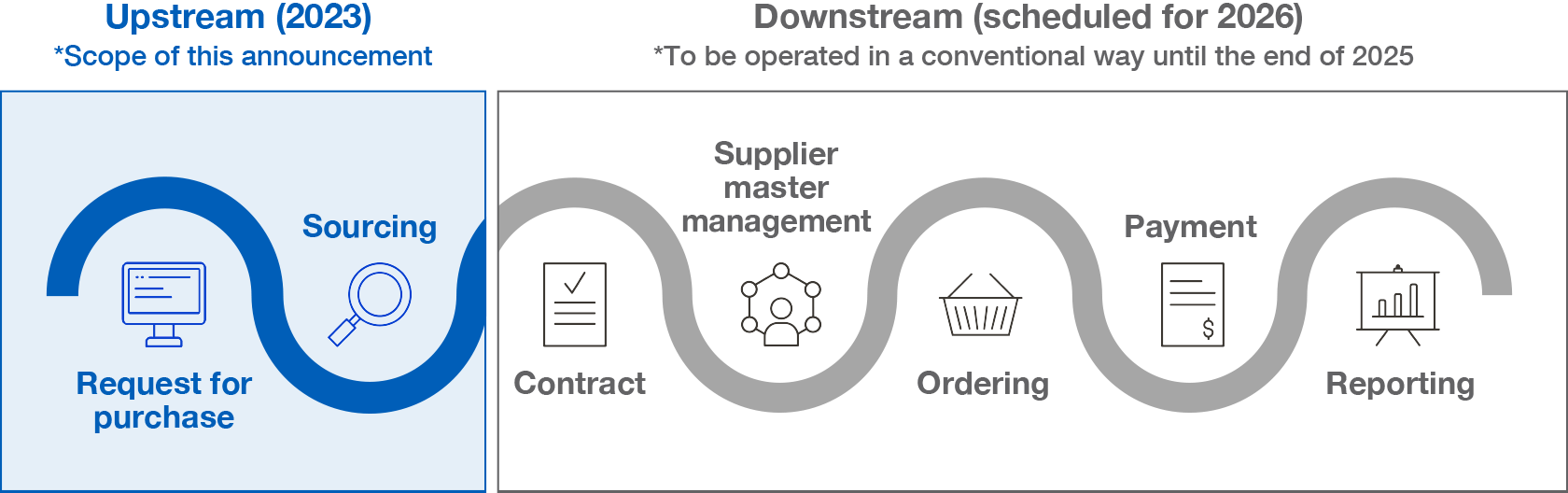
Benefits for suppliers
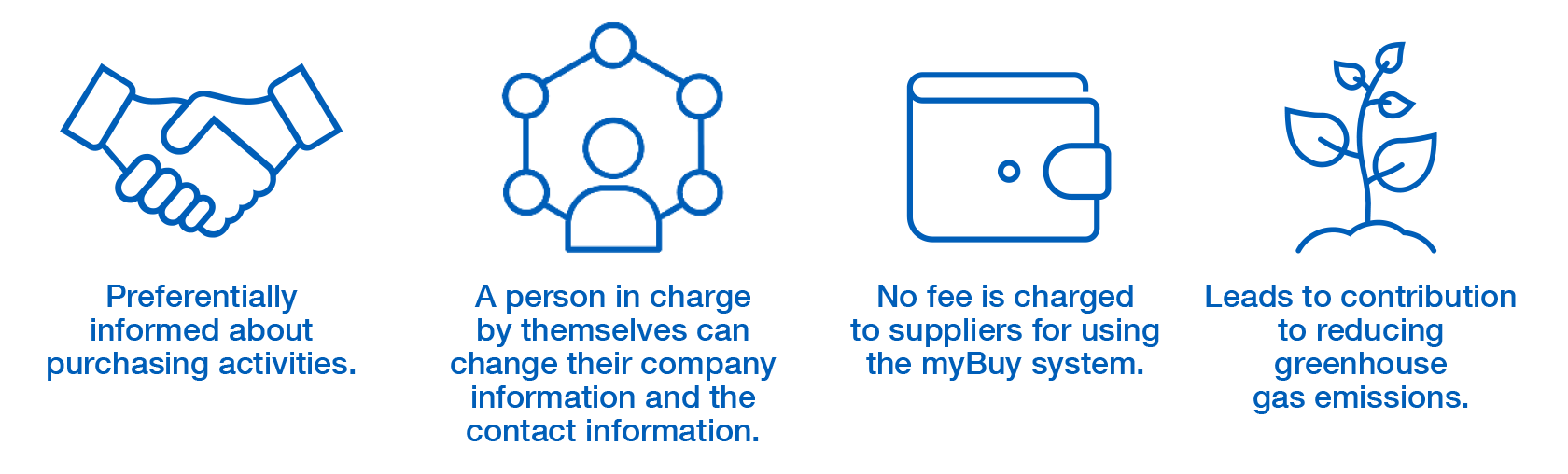
Preparation and procedure for using myBuy
Easy preparation and procedure for using myBuy
- To use myBuy, user registration is necessary. An invitation email will be sent by our company to the person in charge at the supplier.
- After receiving the invitation email for user registration, the person in charge only needs to check the contact information and profile to complete the registration.
- Once the supplier account is authenticated, the supplier can use the login information to access the portal of myBuy at any time.
- A supplier’s person in charge having a myBuy account can invite other personnel and add their contact information.
#For details and notes on the procedure, please check “Registration procedure for using myBuy” in the operation manual below.

Operation manual
For details on registration and operation methods, see the following materials.
*These materials also include files for the respective items in the table of contents.
- Registration procedure for using myBuy
-
Register for GEP Business Network and myBuy GEP SMART (free of charge for registration). (S-2-02)
Note: Regarding myBuy GEP SMART registration, if “Complete Registration (Please complete the mandatory information on your client specific profile.)” is displayed after logging in to GEP Business Network, please be sure to click and complete “Enter/Register main registration form”. (S-2-02)
You can change the registered profile at any time. (S-2-06 S-2-07)
Other personnel can be additionally registered. (S-2-08)S-2. [Full ver.] Supplier User’s Guide [PDF 2.9MB]
- S-2-01. Introduction: What is myBuy GEP SMART? [PDF 459KB]
- S-2-02. How to Register for GEP Business Network and myBuy GEP SMART: For New Suppliers [PDF 1.8MB]
- S-2-03. How to Register for GEP Business Network: For Existing GEP SMART Users [PDF 567KB]
- S-2-04. How to Access myBuy GEP SMART from GEP Business Network [PDF 636KB]
- S-2-05. If You Forget the Username or Password for GEP Business Network [PDF 580KB]
- S-2-06. Profile Management of GEP Business Network [PDF 856KB]
- S-2-07. Supplier Profile Management of myBuy GEP SMART [PDF 1.7MB]
- S-2-08. Sending myBuy GEP SMART Registration Invitation to New Contacts [PDF 626KB]
- Procedure for receiving a request for proposal (RFx) and submitting the proposal for business transactions
-
We will send you a request for proposal (RFx) and ask you to answer it by referring to the manuals shown below. (S-3)
Please read first the RFx Quick Guidance. (S-4)S-4. RFx Quick Guidance [PDF 2MB]
S-3. [Full ver.] RFx Guidance [PDF 5.4MB]
- S-3-01. Introduction [PDF 385KB]
- S-3-02. Login to myBuy [PDF 547KB]
- S-3-03. Access to RFx [PDF 819KB]
- S-3-04. Acceptance of Guidelines [PDF 865KB]
- S-3-05. Expression of Willingness to Participate [PDF 556KB]
- S-3-06. RFx [PDF 2.4MB]
- S-3-07. Discussion Forum [PDF 853KB]
- S-3-08. Submission of Answer [PDF 419KB]
- S-3-09. Withdrawal of Answer [PDF 631KB]
- S-3-10. Others [PDF 734KB]
- FAQ
Contact details
Inquiries about requests for quotation through myBuy
Inquires about failures or problems with myBuy
- Unable to log in to myBuy
- The screen does not change to the next screen by pressing the button; etc.
*Please try to clear the cache of your browser before contacting GEP.
Inquiries about the operation of myBuy
- Questions about how to register or how to add contact information
- Questions about how to fill the question form or price sheet of an RFx event; etc.
Inquiries about individual purchasing activities (RFx)
- Questions about requirements and conditions for purchasing
- Questions arising when making a quotation proposal; etc.
Chugai Sourcing manger (Person in charge of sourcing)
For details on how to check, see the manual S-0. Contact Information for Inquiries [PDF 503KB]
Inquiries about ordering and invoice processing through ProcYON
Inquiries about ordering and invoice processing (ProcYON)
- Questions about handling details or operation procedure for ordering through ProcYON; etc.
Chugai Purchasing (Person in charge of ProcYON) procyon@chugai-pharm.co.jp
The handling of personal information
- Chugai Pharmaceutical will obtain the personal information of the supplier you entered and handle the obtained personal information appropriately in accordance with the “Chugai Pharmaceutical Privacy Policy”.
- For residents in the EEA and the UK
This “Privacy Notice” describes the handling of personal information which we obtained from suppliers when we receive enquiries about myBuy or when we invite suppliers to myBuy.
Privacy Notice
